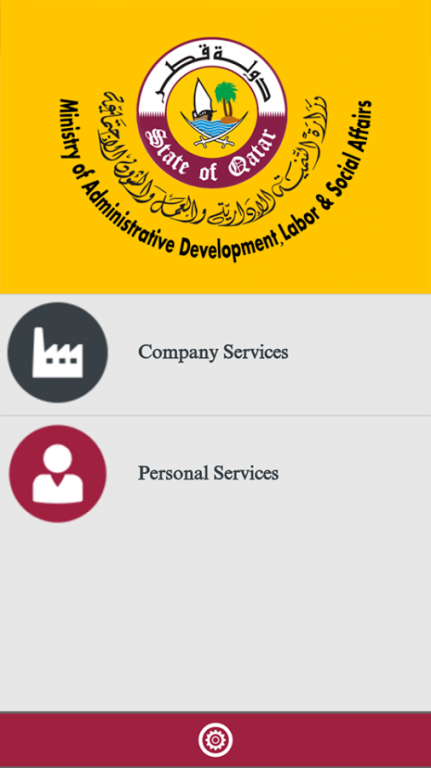ADLSA Qatar 1.1
Free Version
Publisher Description
Application helps citizens and residents of Ministry of Administrative Development Labor & Social Affairs (ADLSA) electronically via mobile devices to save time and effort
They include the following services:
- Request to receive details on workforce approval application through e-mail.
- Request to receive statistical information on companies through e-mail.
- Follow-up inquiry work permit on the sponsorship of guardians (كفالة ذويهم)
- Follow up on complaint against Labor Recruitment Office
- Request for Extension of expiry date of residency permit
- Track status of request for extension of expiry date of residency permit
- Inform about on-the-job injuries
- End of Service Calculation
- Inquire on complaints regarding workforce
- Inquire about employment nominations (Qatari Citizens)
- Interview Letter for Employment
- Inquiry about nomination for summer training courses
- Inquiry for Qatari employees about the complaints against their employer
- Extension of expiry date of workforce approval
- Request Appointment with workforce committee (Businesses)
About ADLSA Qatar
ADLSA Qatar is a free app for Android published in the Office Suites & Tools list of apps, part of Business.
The company that develops ADLSA Qatar is ADLSA. The latest version released by its developer is 1.1. This app was rated by 2 users of our site and has an average rating of 4.0.
To install ADLSA Qatar on your Android device, just click the green Continue To App button above to start the installation process. The app is listed on our website since 2016-04-03 and was downloaded 863 times. We have already checked if the download link is safe, however for your own protection we recommend that you scan the downloaded app with your antivirus. Your antivirus may detect the ADLSA Qatar as malware as malware if the download link to com.molsamob is broken.
How to install ADLSA Qatar on your Android device:
- Click on the Continue To App button on our website. This will redirect you to Google Play.
- Once the ADLSA Qatar is shown in the Google Play listing of your Android device, you can start its download and installation. Tap on the Install button located below the search bar and to the right of the app icon.
- A pop-up window with the permissions required by ADLSA Qatar will be shown. Click on Accept to continue the process.
- ADLSA Qatar will be downloaded onto your device, displaying a progress. Once the download completes, the installation will start and you'll get a notification after the installation is finished.